
 |
|
|||||||
| SageTV for unRAID/Docker Discussion related to SageTV for unRAID/Docker. Questions, issues, problems, suggestions, etc. relating to SageTV for unRAID/Docker should be posted here. |
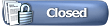 |
|
|
Thread Tools | Search this Thread | Display Modes |
|
#81
|
||||
|
||||
|
Quote:
__________________
Batch Metadata Tools (User Guides) - SageTV App (Android) - SageTV Plex Channel - My Other Android Apps - sagex-api wrappers - Google+ - Phoenix Renamer Downloads SageTV V9 | Android MiniClient |
|
#82
|
||||
|
||||
|
I was going to give this a go with Docker for Windows - might make a much easier way for windows happy guys to get a 64-bit server up and running. First try wasn't good though, as the Toolbox was complaining about some networking configurations issues I need to track down (likely due to already having VirtualBox installed and configured).
__________________
Buy Fuzzy a beer! (Fuzzy likes beer) unRAID Server: i7-6700, 32GB RAM, Dual 128GB SSD cache and 13TB pool, with SageTVv9, openDCT, Logitech Media Server and Plex Media Server each in Dockers. Sources: HRHR Prime with Charter CableCard. HDHR-US for OTA. Primary Client: HD-300 through XBoxOne in Living Room, Samsung HLT-6189S Other Clients: Mi Box in Master Bedroom, HD-200 in kids room |
|
#83
|
||||
|
||||
|
Quote:
Thanks, Bobby
__________________
Athlon II Quad Core 3Ghz, 8GB Ram. 12GB Storage. 3 (x4) HDHR for OTA Across 2 Cities, HD200, 2x HD300. |
|
#84
|
|||
|
|||
|
Quote:
|
|
#85
|
|||
|
|||
|
Quote:
__________________
"Keep your goals away from the trolls" |
|
#86
|
||||
|
||||
|
Quote:
__________________
Batch Metadata Tools (User Guides) - SageTV App (Android) - SageTV Plex Channel - My Other Android Apps - sagex-api wrappers - Google+ - Phoenix Renamer Downloads SageTV V9 | Android MiniClient |
|
#87
|
|||
|
|||
|
Quote:
Docker Version 1.11.1-0265 DSM 6.0.1-7393 |
|
#88
|
|||
|
|||
|
I am trying to get this running on my Synology NAS too. Mine wasn't updated to the latest DSM, but once I upgraded to it, the new version of Docker was available.
I've seen a couple of posts talking about an unRAID setting for your Sage License key... How do I go about adding my license to my Docker installation, since I'm not running on unRAID? |
|
#89
|
|||
|
|||
|
Ok - Figured that out... The activkey file just needs to be dropped into the server directory.
SageTV sees my HDHomerun tuners, and I can add them and set up channels, but when I tried to play back channels, it shows "No Signal". Under Windows, I had installed openDCT and it worked pretty well. Is that still required (even though it can see my tuners?) I'm trying to get this going quickly, as I seem to have blown away my MythTV VM accidentally tonight, so it seems like a good time to try to switch back to SageTV. It was on iSCSI on my Synology, and after the NAS upgrade, my ESXi server didn't see the Datastore. I repointed it there, but it doesn't look like there's anything left from before... Thanks, Paul |
|
#90
|
|||
|
|||
|
Quote:
I would be willing to test a docker image of OpenDCT, if you would be willing to create one. I've gotten your Docker image running on a Synology NAS, and can connect to it via the Android client. Thanks, Paul |
|
#91
|
|||
|
|||
|
Just trying out this docker now and seems to be working great so far.
One thing I cannot find under Setup -> Detailed Setup -> Server I have nothing displayed, I was hoping I could find options to enable the Extender and Placeshifter support here. Any ideas ? Thanks ! edit: OK, seems you there is no GUI option you need to enable it in sage.properties via enable_media_extender_server=true
__________________
2 X HD300, 2 X HD100 & KVM unRAID Host with SageTV Docker using TBS 6285 Quad DVB-T2 & TBS 6984 Quad DVB-S2 Tuners Last edited by starfire; 06-11-2016 at 04:36 PM. Reason: Found out solution |
|
#92
|
|||
|
|||
|
I had no problem with signal however I did reboot my tuners and my Sagetv as I took the opportunity to move some networking around.
|
|
#93
|
|||
|
|||
|
stuckless,
Super minor thing, but any reason why you used http://[IP]:[PORT:8080] instead of http://[IP]:[PORT:8080]/apps for the Web URL in the Docker template. Also, I think you said that you're using Java 8. Are you not using BMT?
__________________
Server: SageTV v9 on unRAID Docker; i5-2400; 16GB RAM; 9TB storage array; SiliconDust HDHR3 Client: Windows10; Intel Core2Duo; 4GB RAM; NVIDIA GeForce GT 1030 Client: NVIDIA ShieldTV Client: Fire TV Stick 4K |
|
#94
|
||||
|
||||
|
Quote:
I used the / instead of /apps/ because /apps/ doesn't appear to work with Java 8. At least / gives me an index of the apps (just not very pretty)
__________________
Batch Metadata Tools (User Guides) - SageTV App (Android) - SageTV Plex Channel - My Other Android Apps - sagex-api wrappers - Google+ - Phoenix Renamer Downloads SageTV V9 | Android MiniClient |
|
#95
|
|||
|
|||
|
Quote:
I had assumed I would want to stay with Java 7 but after very brief testing, it looks like both BMT (like you said) and the Web Interface are working fine for me....so now I'm not sure why I wouldn't want to go ahead with Java 8. I can certainly live with the not-so-pretty index page if that's the only drawback.
__________________
Server: SageTV v9 on unRAID Docker; i5-2400; 16GB RAM; 9TB storage array; SiliconDust HDHR3 Client: Windows10; Intel Core2Duo; 4GB RAM; NVIDIA GeForce GT 1030 Client: NVIDIA ShieldTV Client: Fire TV Stick 4K |
|
#96
|
||||
|
||||
|
MOST of the jetty stuff works in java 8, but there are few functions from the web ui that will not work. It's enough to recommend to most users to stick to 7 for now, to avoid the problems later on.
__________________
Buy Fuzzy a beer! (Fuzzy likes beer) unRAID Server: i7-6700, 32GB RAM, Dual 128GB SSD cache and 13TB pool, with SageTVv9, openDCT, Logitech Media Server and Plex Media Server each in Dockers. Sources: HRHR Prime with Charter CableCard. HDHR-US for OTA. Primary Client: HD-300 through XBoxOne in Living Room, Samsung HLT-6189S Other Clients: Mi Box in Master Bedroom, HD-200 in kids room |
|
#97
|
||||
|
||||
|
Quote:
__________________
Batch Metadata Tools (User Guides) - SageTV App (Android) - SageTV Plex Channel - My Other Android Apps - sagex-api wrappers - Google+ - Phoenix Renamer Downloads SageTV V9 | Android MiniClient |
|
#98
|
||||
|
||||
|
Finally got my unRAID v6.2 setup and working, so obviously, first thing I did was install the sageTV docker...
works mostly... Gemstone is giving me some pheonix errors... not sure whats up with that... why can't I set my old unraid setup that currently houses all my movies up as a video location? I can get to anywhere on the network from within sage... I am not sure I understand this whole docker drive mapping thing, how will I be able to assign my 2 3TB recording drives as dedicated recording drives once I am ready to shut down my old sage server and move them over onto the unraid/sage box? if I make them "cache" drives, wont unraid try to pool them and raid them? is there anyway to get unraid to not raid the drives? not sure I care about the pooling so much, just dont want to lose 3TB of drive space...
__________________
NOTE: As one wise professional something once stated, I am ignorant & childish, with a mindset comparable to 9/11 troofers and wackjob conspiracy theorists. so don't take anything I say as advice... |
|
#99
|
||||
|
||||
|
Quote:
As for drive mappings, unRAID has a great concept of "shares". So when you setup unRAID, you might have 1 or more drives and then you create various "shares" that can utilize those drives. For example, you an have a "recordings" share that is allowed to use all drives, and uses a cache drive as well. Typically cache drives are SSD drives. unRAID will write initially to the cache drive and then move to the 'real' location transparently to you. I also have a "share" for "media" where I store my ripped tv, movies, music, etc. This share uses all disks, but does not use a cache (no point in a cache for this type of stuff). I have a share of "apps" which is where my app configurations are stored. I don't use a cache for this, but you could. So, when configuring the docker container, there is a volume mapping for "/var/media/" which I have mapped to "/mnt/user/recordings" (ie, uses my "recordings" share) /var/mediaext is mapped my /mnt/user/media (ie, uses my "media" share). When you setup sagetv using HD300 or MiniClient, it will automatically set your recordings dir to /var/media/tv/ (so your recordings share will now get a "tv" folder). When you setup other media folders, you can browse to /var/mediaext/ and it will point to your "media" share and if you have subfolders, etc, you can just add them. There is no need to use network mappings, etc, you an access all files directly.
__________________
Batch Metadata Tools (User Guides) - SageTV App (Android) - SageTV Plex Channel - My Other Android Apps - sagex-api wrappers - Google+ - Phoenix Renamer Downloads SageTV V9 | Android MiniClient |
|
#100
|
||||
|
||||
|
I just don't see the need for parity checking of TV shows...seems like a lot of extra calcluations for a file that just gets deleted after being watched anyway...
as for limiting recordings to just 2 drives, that is due to the fact that I wear out recording drives relitivily quickly...I wouldn't want to wear out a share drive with movies and data on it... wont the Cache drives wear out if you write >100G per day? I am confused, how is there no need for network mappings? currentlty all my movies are still on my original D525 based v5beta unraid box as I do not have enough HDD space on my new box yet... and the plan is to keep the original unraid box up an running, and use it to backup the shiny new v6 unraid box as soon as I get some more HDD's for the new box... but for now just mapping to old unraid box seems like it would be the best option? if not network mapping then how?
__________________
NOTE: As one wise professional something once stated, I am ignorant & childish, with a mindset comparable to 9/11 troofers and wackjob conspiracy theorists. so don't take anything I say as advice... |
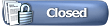 |
| Currently Active Users Viewing This Thread: 1 (0 members and 1 guests) | |
|
|
 Similar Threads
Similar Threads
|
||||
| Thread | Thread Starter | Forum | Replies | Last Post |
| SageTV on Unraid server | JonL | SageTV Linux | 11 | 10-27-2019 02:48 PM |
| Docker Image for unRaid | ChaOConnor | SageTV Linux | 73 | 05-28-2017 11:57 AM |
| Interactive Docker Container for building SageTV (Linux) | stuckless | SageTV Github Development | 4 | 09-04-2016 03:14 PM |
| Another esxi unraid thread - questions | jdc | Hardware Support | 16 | 11-14-2012 12:08 PM |
| New Server - SageTV+unRAID under ESXi 4.1 | stanger89 | Hardware Support | 211 | 01-07-2012 10:38 PM |