
 |
|
|||||||
| SageTV for unRAID/Docker Discussion related to SageTV for unRAID/Docker. Questions, issues, problems, suggestions, etc. relating to SageTV for unRAID/Docker should be posted here. |
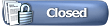 |
|
|
Thread Tools | Search this Thread | Display Modes |
|
#41
|
||||
|
||||
|
Quote:
Ideally the Docker image should probably just download install the latest OpenDCT when it starts (which is what sagetv docker image does... that way, I'm not publishing new images every couple of weeks).
__________________
Batch Metadata Tools (User Guides) - SageTV App (Android) - SageTV Plex Channel - My Other Android Apps - sagex-api wrappers - Google+ - Phoenix Renamer Downloads SageTV V9 | Android MiniClient |
|
#42
|
||||
|
||||
|
When I get around to migrating back over to Unraid, if no one volunteers, I'll probably create the container myself. I'd add an option to allow someone to select a specific version to remain on with a default to install the latest version, since not being able to easily go back can be frustrating.
__________________
SageTV v9 Server: ASRock Z97 Extreme4, Intel i7-4790K @ 4.4Ghz, 32GB RAM, 6x 3TB 7200rpm HD, 2x 5TB 7200rpm HD, 2x 6TB 7200rpm HD, 4x 256GB SSD, 4x 500GB SSD, unRAID Pro 6.7.2 (Dual Parity + SSD Cache). Capture: 1x Ceton InfiniTV 4 (ClearQAM), 2x Ceton InfiniTV 6, 1x BM1000-HDMI, 1x BM3500-HDMI. Clients: 1x HD300 (Living Room), 1x HD200 (Master Bedroom). Software: OpenDCT :: WMC Live TV Tuner :: Schedules Direct EPG |
|
#43
|
||||
|
||||
|
Quote:
__________________
Batch Metadata Tools (User Guides) - SageTV App (Android) - SageTV Plex Channel - My Other Android Apps - sagex-api wrappers - Google+ - Phoenix Renamer Downloads SageTV V9 | Android MiniClient |
|
#44
|
||||
|
||||
|
Here is a downside to /var/media/<link> to tower.
If tower goes down you can no longer boot your PC. It seems to hang trying to reconnect to the tower. This creates an interesting situation when you can't boot your computer, to restart the tower because the tower is unresponsive and keeping your pc from booting. Luckily I had another computer that was up and running so I could get to tower and kick start it. Any idea if you can control a timeout on the link? thanks david |
|
#45
|
||||
|
||||
|
Quote:
by "tower" do you mean the unRAID server? If so, the docker containers should not start until after the array is started (if you have them on autostart, which I don't). Certainly the docker containers should be preventing your unRAID server from starting. Again, not sure I understand what you are asking 
__________________
Batch Metadata Tools (User Guides) - SageTV App (Android) - SageTV Plex Channel - My Other Android Apps - sagex-api wrappers - Google+ - Phoenix Renamer Downloads SageTV V9 | Android MiniClient |
|
#46
|
||||
|
||||
|
The issue is that as I was copying over shows from my XP box to my unRAID, something went amiss and unRAID because unresponsive. It may have had low memory and decided to kill something vital, it likes to do that.
I could telnet, but nothing else worked. During this time my PC hung, and I rebooted and it never booted up all the way. I then woke another computer and it never finished coming up either. I had another (luckily I have 5-6 computers in the house) that didn't have the link to unRaid. This allowed me to telnet in. powerdown, shutdown -h now, nothing work get unRAID to respond. After about an hour of trying to gracefully get it to shutodwn I had to power cycle it After it came back up, parity check started, and all other PCs immediately finished their login/reboot sequence. This took over an hour so I'm positive that it is the link hanging the login/reboot. Also computers that don't have the link had no issue booting/login in. I just wish that windows would timeout and continue booting. I was just giving a word of warning that there is a downside to linking to unRAID, if for any reason it isn't available. david |
|
#47
|
||||
|
||||
|
What kind of link are you talking about? I've never had problems booting PCs without my unRAID (or any other samba) server up.
|
|
#48
|
||||
|
||||
|
Ok... I think I was confused, because I thought this was about the Docker container. So the issue is just an unRAID issue and clients that connect to it... not really anything to do with Docker or SageTV.
__________________
Batch Metadata Tools (User Guides) - SageTV App (Android) - SageTV Plex Channel - My Other Android Apps - sagex-api wrappers - Google+ - Phoenix Renamer Downloads SageTV V9 | Android MiniClient |
|
#49
|
||||
|
||||
|
I used:
mklink /D tv \\<ip>\sagetv\tv just a normal link. I've never had issues with links before either, unless I tried to access one and it wasn't working. unRaid was in a wierd place as it wouldn't respond, so maybe that made it partially handle the link or something. Quote:
Quote:
david |
|
#50
|
|||
|
|||
|
I must be thick, because I can't get any gui of any sort to see or acknowledge my tower sagetv server. I've tried the windows sagetv 7 client with zero success. Can dinnertime give me a brief, simpleton rundown how to get this working?
|
|
#51
|
|||
|
|||
|
To add to my aggrevation, I installed stuckless' android mini client and it found my server instantly. The only problem is I can't get through the configuration menus because it won't let me select any time zones to move on through. I'm speechless...
|
|
#52
|
|||
|
|||
|
ComSkip not running?
Any one else having comskip issues?
I noticed the UI works fine for my old recorded files I moved over, but not for "livetv" or for any new recordings. i.e. I can't see any in the "queue" where you can see how many instances are running. "Show Jobs That Are Running" is [0] So I went to the comskip directory and tried to run it and get this error. root@Tank:/mnt/user/SageTV/comskip# ./comskip ./comskip: error while loading shared libraries: libargtable2.so.0: cannot open shared object file: No such file or directory Here's my directory root@Tank:/mnt/user/SageTV/comskip# ls -ltr total 808 -rw-r--r-- 1 root root 5829 May 3 11:33 comskip.ini -rwxr-xr-x 1 root root 818168 May 9 14:38 comskip* Find did not return that file root@Tank:/mnt/user/SageTV/comskip# find /mnt/user/SageTV -type f -name libargtable2.so.0 I will be searching to see if maybe I'm missing something. I also did just edit my docker template today and restarted. Thanks Dave |
|
#53
|
||||
|
||||
|
Quote:
__________________
Batch Metadata Tools (User Guides) - SageTV App (Android) - SageTV Plex Channel - My Other Android Apps - sagex-api wrappers - Google+ - Phoenix Renamer Downloads SageTV V9 | Android MiniClient |
|
#54
|
||||
|
||||
|
Quote:
I don't know what is used to show the queue, but, if it's looking for system processes then I'm not surprised it won't show any, since, to get this working, right now, I had "fake" out the windows comskip. I have this running daily on my docker container, on unraid, and I didn't do anything special except install the container using the defaults. have you tried to manually run comskip on a file using the "Run Comskip" option in the details options menu for a file? That is how I tested this initially. if you are logged in as root on your unRAID you can get a bash shell into the sagetv docker container by doing this... Code:
docker exec -ti stuckless-sagetv-server-java8 bash Lastly shut down the container, and then check the Sage.properties and check the "cd/XXX" properties... post them here if you will.. but the comskip location should be cd/comskip_location=/opt/sagetv/comskip/comskip and the wine_home should be blank, etc.
__________________
Batch Metadata Tools (User Guides) - SageTV App (Android) - SageTV Plex Channel - My Other Android Apps - sagex-api wrappers - Google+ - Phoenix Renamer Downloads SageTV V9 | Android MiniClient |
|
#55
|
|||
|
|||
|
Quote:
|
|
#56
|
|||
|
|||
|
Comskip
So it appears that it is running. I'm now getting edl and log files for comskip in my recording directory. However, all edl files are 0 size. The log files appear to only be scanning the first few hundred frames or some other errors. (Three listed below)
437 Frames Processed #################################### ... Could not open video codec ... 30 Frames Processed So, now I just need to find out how to tune the INI file. I think... FYI, these are all HDHR mpg files that it is scanning. |
|
#57
|
||||
|
||||
|
In my testing of UNC paths, I found that I had to add mount.cifs to the docker to get it to browse network paths. It wasn't hard, but each time the docker restarts you lose the changes.
Can we get mount.cifs added to the base docker image? thanks, david |
|
#58
|
|||
|
|||
|
Comskip
Got comskip working in marking commercials.
I updated the ini file to the one I used on my windows box. |
|
#59
|
||||
|
||||
|
Quote:
https://github.com/stuckless/sagetv-dockers Because sadly, I will forget 
__________________
Batch Metadata Tools (User Guides) - SageTV App (Android) - SageTV Plex Channel - My Other Android Apps - sagex-api wrappers - Google+ - Phoenix Renamer Downloads SageTV V9 | Android MiniClient |
|
#60
|
|||
|
|||
|
Trying to Confiure Docker
1. I'm new to unRaid and Docker how do you use the OPT_ settings?
2. When I log on with a new client I get the wizard screens but it ask me to select a TimeZone but there is nothing in the list. See screen shot below. I tried to change the Timezone in the setting file but it does not work and the time is always offset. How do you fix this? 3. How do you change Java Heap Size in the docker? 4. I wanted to change my .properties and copy over my wiz.bin from the windows share but permissions were not letting I had to login remotely and do the following Is this normal? |
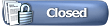 |
| Currently Active Users Viewing This Thread: 1 (0 members and 1 guests) | |
|
|
 Similar Threads
Similar Threads
|
||||
| Thread | Thread Starter | Forum | Replies | Last Post |
| SageTV on Unraid server | JonL | SageTV Linux | 11 | 10-27-2019 02:48 PM |
| Docker Image for unRaid | ChaOConnor | SageTV Linux | 73 | 05-28-2017 11:57 AM |
| Interactive Docker Container for building SageTV (Linux) | stuckless | SageTV Github Development | 4 | 09-04-2016 03:14 PM |
| Another esxi unraid thread - questions | jdc | Hardware Support | 16 | 11-14-2012 12:08 PM |
| New Server - SageTV+unRAID under ESXi 4.1 | stanger89 | Hardware Support | 211 | 01-07-2012 10:38 PM |