
 |
|
|||||||
| SageTV for unRAID/Docker Discussion related to SageTV for unRAID/Docker. Questions, issues, problems, suggestions, etc. relating to SageTV for unRAID/Docker should be posted here. |
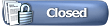 |
|
|
Thread Tools | Search this Thread | Display Modes |
|
#21
|
||||
|
||||
|
Quote:
I don't think that you will get the docker container and the full client to exactly mirror the file paths. I'd consider this a feature request in the sagetv core source code to better deal with files. Quote:
I thought about the adding an OPT_LICENSE_KEY... I should do that.
__________________
Batch Metadata Tools (User Guides) - SageTV App (Android) - SageTV Plex Channel - My Other Android Apps - sagex-api wrappers - Google+ - Phoenix Renamer Downloads SageTV V9 | Android MiniClient |
|
#22
|
||||
|
||||
|
The placeshifter doesn't need to see the files like the client. Any issues if I just start using them instead of the clients? I've never used the placeshifter before last night. This would give me comskip functionality.
thanks, david |
|
#23
|
||||
|
||||
|
Quote:
Eventually i'd like to see the full clients "fixed" so that they are not dependent on a server path mirroring in order to work correctly. (and maybe this is more of an issue with the plugins instead of the client itself).
__________________
Batch Metadata Tools (User Guides) - SageTV App (Android) - SageTV Plex Channel - My Other Android Apps - sagex-api wrappers - Google+ - Phoenix Renamer Downloads SageTV V9 | Android MiniClient |
|
#24
|
||||
|
||||
|
Quote:
Ignore Docker, it's irrelevant. Create a share on unRAID for your recordings, I'll use \\unraid\recordings for this example. In SageTV, browse the network (or specify) and set the recording directory to \\unraid\recordings Then everything on your network will see your recordings at \\unraid\recordings, regardless if it's client, placeshifter, comskip, extender, whatever. This is how I had things setup when I was using client and my server. At the time my server happened to be on Windows, but that's irrelevant, unc paths are OS agnostic. So that should work, unless there's some problem with a Linux server recording to an SMB share. |
|
#25
|
|||
|
|||
|
HDHR lib version?
Hi
Any idea what version of the HDHR library is included? (libHDHomeRunCapture.so*) I was able to scan for channels, but it's not picking up some channels (Clear Qam) that my kids need and that currently work on my Windows version. I did find this thread about the library, but it's not been updated. (I will post to it also.) http://forums.sagetv.com/forums/showthread.php?t=62380 |
|
#26
|
|||
|
|||
|
Synology
Would it be possible to use this docker container on a synology NAS? I have Docker running on my nas, and was able to download/run the container, but beyond that I'm lost. I tried setting the external/internal ports to 5560/8080, but when I try to access it doesn't work.
I'm a docker novice, but it would be great to have this running on my NAS and not have to maintain a separate SageTV server. Just can't quite figure out how to accomplish it. I have an HDHomerun Connect. It works 'ok' with TvHeadend on the synology, but I'd much rather use Sage. Thanks for any input. |
|
#27
|
||||
|
||||
|
Quote:
/opt/sagetv/ needs to be mapped to a location on your NAS where sagetv will be installed. /var/media/ meeds to be mapped to a location on your NAS where sagetv will record shows /var/mediaext/ can be mapped to an alternate media share where you have music, videos, pictures, etc. Beyond that, you might need to play with things to figure it out... I've never used (or heard of) synaology NAS.
__________________
Batch Metadata Tools (User Guides) - SageTV App (Android) - SageTV Plex Channel - My Other Android Apps - sagex-api wrappers - Google+ - Phoenix Renamer Downloads SageTV V9 | Android MiniClient |
|
#28
|
|||
|
|||
|
Quote:
Got my missing channels to show up. I had to add the physical channel numbers in the source setup. One note here for anyone in the future. You can view the channel in the HDHR config software (windows) and see what channel it's on. Then you can see what "program" or stream it is. SageTV wants the major channel number and then the stream index, not "number" you see in HDHR software. Example 36-156 in HDHR software, but in my cable system I had to make the physical channel 36 and the "stream" 5 as it was the 5 stream. i.e. 36-5 and then it was able to pull the channel in. Last edited by hugenbdd; 05-03-2016 at 01:30 PM. |
|
#29
|
|||
|
|||
|
UI or GUI
What UI or GUI are you guys running on this?
I previously used GemStone. Is it available to use on this version (Docker Linux)? |
|
#30
|
||||
|
||||
|
Absolutely.
__________________
Batch Metadata Tools (User Guides) - SageTV App (Android) - SageTV Plex Channel - My Other Android Apps - sagex-api wrappers - Google+ - Phoenix Renamer Downloads SageTV V9 | Android MiniClient |
|
#31
|
||||
|
||||
|
Quote:
|
|
#32
|
|||
|
|||
|
Quote:
I had a problem with the scan finding them. It would find most of them (ABC, CBS, NBC, Fox, PBS, etc). It seemed to have problems finding the channels where the first stream was encrypted, and the un-encrypted streams were further down. i.e. 5th or 6th stream. |
|
#33
|
||||
|
||||
|
Quote:
http://forums.sagetv.com/forums/showthread.php?t=63002 -edit Nevermind, works from Placeshifter, but not from Client. Last edited by stanger89; 05-03-2016 at 03:36 PM. |
|
#34
|
||||
|
||||
|
I looked in the docker and didn't find smbmount or mount.cifs in the image, so even if this were fixed it wouldn't work.
david |
|
#35
|
|||
|
|||
|
Quote:
http://forums.sagetv.com/forums/showthread.php?t=62947 http://forums.sagetv.com/forums/showthread.php?t=62677 Hope this helps. |
|
#36
|
||||
|
||||
|
Using the links work fine. That was my last thing to get working, so now I can "make the move" and finally shut down my XP box after 10+ years.
david |
|
#37
|
||||
|
||||
|
To bad that $30 million + that our government paid Microsoft (using our tax dollars) for continued Windows XP updates and security fixes (among other OS's) couldn't have been used by a wider audience ... like the folks who paid for it, for example.

|
|
#38
|
|||
|
|||
|
DM1000-HDMI DVR
Any way to add OpenDCT to the docker image?
https://bintray.com/opendct/Releases...48-Stable/view Looks like it is a very promising new recorder. http://forums.sagetv.com/forums/showthread.php?t=63177 Or your thoughts on it? |
|
#39
|
||||
|
||||
|
Quote:
__________________
Batch Metadata Tools (User Guides) - SageTV App (Android) - SageTV Plex Channel - My Other Android Apps - sagex-api wrappers - Google+ - Phoenix Renamer Downloads SageTV V9 | Android MiniClient |
|
#40
|
||||
|
||||
|
Quote:
 but OpenDCT could be it's own docker image sharing the SageTV media directory. That might be ideal since I tend to release updates every 1.5 weeks. but OpenDCT could be it's own docker image sharing the SageTV media directory. That might be ideal since I tend to release updates every 1.5 weeks.
__________________
SageTV v9 Server: ASRock Z97 Extreme4, Intel i7-4790K @ 4.4Ghz, 32GB RAM, 6x 3TB 7200rpm HD, 2x 5TB 7200rpm HD, 2x 6TB 7200rpm HD, 4x 256GB SSD, 4x 500GB SSD, unRAID Pro 6.7.2 (Dual Parity + SSD Cache). Capture: 1x Ceton InfiniTV 4 (ClearQAM), 2x Ceton InfiniTV 6, 1x BM1000-HDMI, 1x BM3500-HDMI. Clients: 1x HD300 (Living Room), 1x HD200 (Master Bedroom). Software: OpenDCT :: WMC Live TV Tuner :: Schedules Direct EPG |
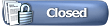 |
| Currently Active Users Viewing This Thread: 1 (0 members and 1 guests) | |
|
|
 Similar Threads
Similar Threads
|
||||
| Thread | Thread Starter | Forum | Replies | Last Post |
| SageTV on Unraid server | JonL | SageTV Linux | 11 | 10-27-2019 02:48 PM |
| Docker Image for unRaid | ChaOConnor | SageTV Linux | 73 | 05-28-2017 11:57 AM |
| Interactive Docker Container for building SageTV (Linux) | stuckless | SageTV Github Development | 4 | 09-04-2016 03:14 PM |
| Another esxi unraid thread - questions | jdc | Hardware Support | 16 | 11-14-2012 12:08 PM |
| New Server - SageTV+unRAID under ESXi 4.1 | stanger89 | Hardware Support | 211 | 01-07-2012 10:38 PM |