
 |
|
|||||||
| SageTV v7 Customizations This forums is for discussing and sharing user-created modifications for the SageTV version 7 application created by using the SageTV Studio or through the use of external plugins. Use this forum to discuss plugins for SageTV version 7 and newer. |
 |
|
|
Thread Tools | Search this Thread | Display Modes |
|
#1
|
||||
|
||||
|
Plugin: Complementary Metadata Tool (CMT)
Added to the repository a new plugin "Complementary Metadata Tool (CMT)" which among other things is a merging of the existing IMDB Search plugin and the RW Metadata plugin.
This new plugin is compatible with SageTV 7.1.5+ The current IMDB Search and RW Metadata plugins are still compatible with SageTV 7.0 and up to 7.1.5 (now). Obviously, only either the new plugin, or the old plugins should be enabled in 7.1.5 This new plugin is also a dependency of a couple of other new plugins "Phoenix Fanart for SageTV" and "Upcoming Movies 2" John |
|
#2
|
||||
|
||||
|
Great. Consolidation is good.
 I went ahead and made the plugin change. I was wondering why the versioning on the old plugins was a bit strange yesterday. I went ahead and made the plugin change. I was wondering why the versioning on the old plugins was a bit strange yesterday.FYI. I'm still having the issue on my HD300 of IMDB bio pics being scaled incorrectly. I went ahead and threw away my old properties file, started fresh, but the bloated and cropped images still appear. I tried both with and without the Diamond plugin, no change. I looked at the fetched bio images in the GeneratedThumbnails cache and they are correct. I'm guessing it has something to do with the render. From looking at the log of a client (where it works correctly) I see this: Code:
Thu 4/21 16:02:48.077 [FinalRender-SAGETV_PROCESS_LOCAL_UI@159e1a3] Loading RawImage of size 100x140 for http://ia.media-imdb.com/images/M/MV5BMTM5MDMxMjM1N15BMl5BanBnXkFtZTcwNjA3Nzc5MQ@@._V1._SX100_SY140_.jpg If you want, I can get the log off the HD300 itself, though I understand there is a bit of a trick to it. 
__________________
Server: AMD 9600 Phenom on XP, Gigabyte GA-MA78GPM, 2GB RAM, 320+250+500 GB SATA drives, HDHomeRun Prime, HD-PVR x.5.1, Paterson serial Client/Encoder:AMD 3800+ X2, 512 MB RAM, ATI X1650 XT, nMediaPC case, Hauppauge HD-PVR, Cyberlink/ArcSoft decoders, USB-UIRT Client/Encoder: AMD 3800+ X2, 512 MB RAM, 6150 graphics, nMediaPC case, ArcSoft decoders Client: HD300, Asus Pundit P1-AH1, AMD 3800+ X2 CPU, 1 GB RAM, 6150 graphics, ArcSoft decoders Backup: Synology SageTV version: FINAL |
|
#3
|
||||
|
||||
|
I've looked again at how those pictures are displayed and they're set to maintain aspect ratio and shrink to fit. Can you take photo of what it looks like. Either that, or I'm going to be forced to buy an HD300 and I don't think that will go down too well.
 John |
|
#4
|
||||
|
||||
|
JREkiwi,
Does this plugin give me the ability to automatically create property files for them by fetching metadata from websites when doing an imported video scan?
__________________
If this doesn't work right, Then: "I'm going to blow up the Earth!" |
|
#5
|
||||
|
||||
|
No, you want BMT for that, just make sure that you have "Update .properties when changed" checked in the BMT SageTV Metadata settings.
John |
|
#6
|
||||
|
||||
|
Quote:
The original from IMDB:  what I see: what I see: 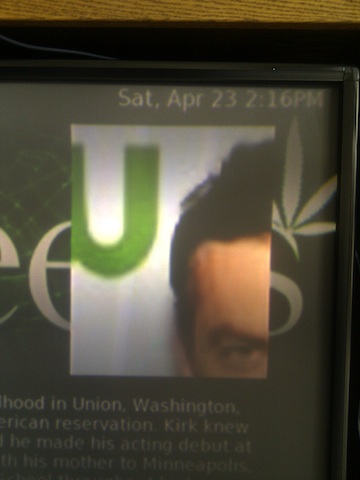 The original from IMDB: 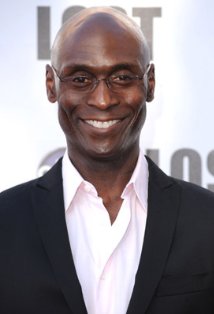 what I see: what I see: 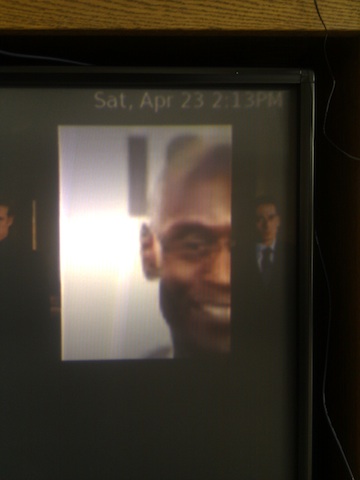
__________________
Server: AMD 9600 Phenom on XP, Gigabyte GA-MA78GPM, 2GB RAM, 320+250+500 GB SATA drives, HDHomeRun Prime, HD-PVR x.5.1, Paterson serial Client/Encoder:AMD 3800+ X2, 512 MB RAM, ATI X1650 XT, nMediaPC case, Hauppauge HD-PVR, Cyberlink/ArcSoft decoders, USB-UIRT Client/Encoder: AMD 3800+ X2, 512 MB RAM, 6150 graphics, nMediaPC case, ArcSoft decoders Client: HD300, Asus Pundit P1-AH1, AMD 3800+ X2 CPU, 1 GB RAM, 6150 graphics, ArcSoft decoders Backup: Synology SageTV version: FINAL Last edited by phelme; 04-24-2011 at 04:44 PM. Reason: IMDB |
|
#7
|
||||
|
||||
|
Quote:
John |
|
#8
|
||||
|
||||
|
Quote:
I also tried removing every other UI Mod to check for interference and it still happens.
__________________
Server: AMD 9600 Phenom on XP, Gigabyte GA-MA78GPM, 2GB RAM, 320+250+500 GB SATA drives, HDHomeRun Prime, HD-PVR x.5.1, Paterson serial Client/Encoder:AMD 3800+ X2, 512 MB RAM, ATI X1650 XT, nMediaPC case, Hauppauge HD-PVR, Cyberlink/ArcSoft decoders, USB-UIRT Client/Encoder: AMD 3800+ X2, 512 MB RAM, 6150 graphics, nMediaPC case, ArcSoft decoders Client: HD300, Asus Pundit P1-AH1, AMD 3800+ X2 CPU, 1 GB RAM, 6150 graphics, ArcSoft decoders Backup: Synology SageTV version: FINAL |
|
#9
|
||||
|
||||
|
Quote:
Could it have anything to do with output resolution? This is running on a TV that only does 1920x1080i (though "Window" says 1280x720 in System Information, not sure what that's about).
__________________
Server: AMD 9600 Phenom on XP, Gigabyte GA-MA78GPM, 2GB RAM, 320+250+500 GB SATA drives, HDHomeRun Prime, HD-PVR x.5.1, Paterson serial Client/Encoder:AMD 3800+ X2, 512 MB RAM, ATI X1650 XT, nMediaPC case, Hauppauge HD-PVR, Cyberlink/ArcSoft decoders, USB-UIRT Client/Encoder: AMD 3800+ X2, 512 MB RAM, 6150 graphics, nMediaPC case, ArcSoft decoders Client: HD300, Asus Pundit P1-AH1, AMD 3800+ X2 CPU, 1 GB RAM, 6150 graphics, ArcSoft decoders Backup: Synology SageTV version: FINAL Last edited by phelme; 04-25-2011 at 02:13 PM. |
|
#10
|
||||
|
||||
|
Now I'm really at a loss as to why it's not working for you. What other UI mod plugins are you running?
Quote:
John |
|
#11
|
||||
|
||||
|
Quote:
here are my UI plugins: 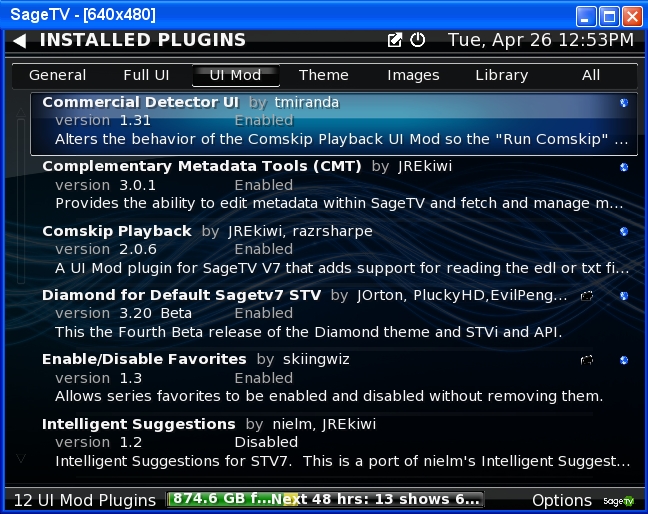 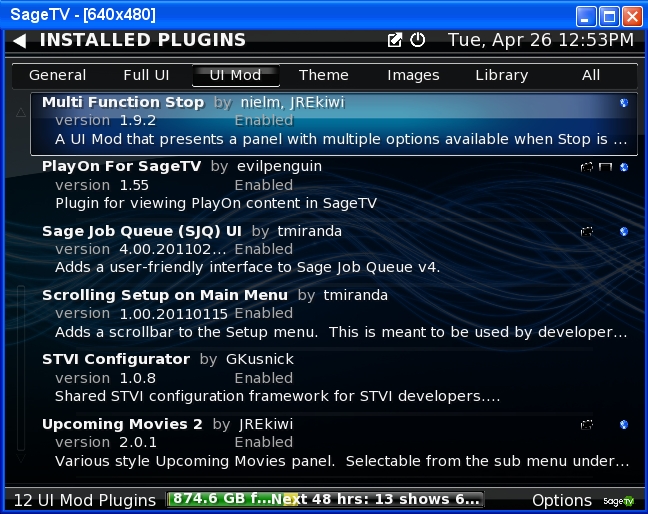
__________________
Server: AMD 9600 Phenom on XP, Gigabyte GA-MA78GPM, 2GB RAM, 320+250+500 GB SATA drives, HDHomeRun Prime, HD-PVR x.5.1, Paterson serial Client/Encoder:AMD 3800+ X2, 512 MB RAM, ATI X1650 XT, nMediaPC case, Hauppauge HD-PVR, Cyberlink/ArcSoft decoders, USB-UIRT Client/Encoder: AMD 3800+ X2, 512 MB RAM, 6150 graphics, nMediaPC case, ArcSoft decoders Client: HD300, Asus Pundit P1-AH1, AMD 3800+ X2 CPU, 1 GB RAM, 6150 graphics, ArcSoft decoders Backup: Synology SageTV version: FINAL |
|
#12
|
||||
|
||||
|
Since it seems that there's a developer on the Diamond plugin team that doesnt want to support cycling of beautiful fanart background images (even though already downloaded on our hard drives from BMT/phoenix). The latest latest Upcoming Movies 2 and even older generation school SageMC cycle/cycled through images beautifully and extremely quickly; not even at fulll 1080p full resolution on PC on HDTV displays!! Thanks so much for the latest performance enhancement under Upcoming Movies 2; and LOVE cycling of these images on extenders and full-res 1080p PC clients VERY quickly (which otherwise, I would never be able to see otherwise).
Since we're limited to only one background image with Diamond under both TV and Imported Videos; and, in several cases the nicest image isnt used; many users may want to to manually choose the best single image out of the bunch of images exposed in CMT "Manage Metadata/View-Edit Fan Art for this Item", Upcoming Movies 2, or the phoenix Centeral fanart TV/Movie sub-folders themselves. Maybe you wouldnt mind testing this to see if there's a way to get these user-defined default images to appear immediate after pressing "close" in CMT "Mange Metadata/View-Edit Fan Art for this Item" (after the user select the best default backgrounds/posters) and going to the diamond Video imports menu directly after to see the changes. This would really make the editing portion very useful; particularly for Diamond. Thanks for all your continued support John!! -Michael
__________________
Upgraded to Comcast X1 + Netflix/Amazon Video streaming ***RIP SageTV*** |
|
#13
|
|||
|
|||
|
Quote:
|
|
#14
|
||||
|
||||
|
Quote:
John |
|
#15
|
||||
|
||||
|
Thanks Plucky and John, I have no experience how all this caching works. I restarted everything; Upcoming Movies now is still cycling through images on some items very, very quickly (too quick; where something seems wrong) in Upcoming Movies 2... and many of the others are not cycling at all (but are also very quick); which I think may be the way it was intended to be.
Anyway, I hope that this is reproducible; and can find a way to get things to work as intended. I'm still unclear what process I should use to select the default fanart images in John's latest CMT metadata default image setting tool; and, to ultimately where to see the changes. Do I have clear all diamond cached images and recreate them; then restart sageTV server and clients? I was able to change the default image in diamond using CMT, but I have no idea exactly what I did; or there's a more simple way to do it. Thanks, Michael Quote:
__________________
Upgraded to Comcast X1 + Netflix/Amazon Video streaming ***RIP SageTV*** |
|
#16
|
||||
|
||||
|
Quote:

__________________
Server: AMD 9600 Phenom on XP, Gigabyte GA-MA78GPM, 2GB RAM, 320+250+500 GB SATA drives, HDHomeRun Prime, HD-PVR x.5.1, Paterson serial Client/Encoder:AMD 3800+ X2, 512 MB RAM, ATI X1650 XT, nMediaPC case, Hauppauge HD-PVR, Cyberlink/ArcSoft decoders, USB-UIRT Client/Encoder: AMD 3800+ X2, 512 MB RAM, 6150 graphics, nMediaPC case, ArcSoft decoders Client: HD300, Asus Pundit P1-AH1, AMD 3800+ X2 CPU, 1 GB RAM, 6150 graphics, ArcSoft decoders Backup: Synology SageTV version: FINAL |
|
#17
|
|||
|
|||
|
Ive been looking for a way to force a new lookup of the meta data.
Just installed this and now many menu selections give "Failed to load the SageIMDB java Class". This means I cant uninstall or install or do anything with plugins anymore. Also can't look at details of any TV or Video without this same error. I suspect it was because I have "IMDB serch" installed still, but I cant do anything abuot that now! Is there any way out of this or is it time to wipe SageTV and start again?
__________________
SageTV Server : Akasa Inifiiti Case, Gigabyte GA-P35C-DS3 MB, 8600GT, Core2 Duo (E6850 3GHz), 4GB RAM, ~6TB Filestore , Nova-TD500, TBS 6280, SageTV 7.1.9 New Client 2 :MSI P67A-GD53, i5 2500K Quad core (3.3GHz), 12GB, Windows 10 Pro (and test SageTV 9 Install) Sage Client 1 : HD300, Logitech Harmony One Last edited by pjwerdna; 06-05-2011 at 05:39 AM. Reason: realy bad spellink |
|
#18
|
||||
|
||||
|
Have you tried doing a full powerdown/restart of the Sage Server PC?
Just a thought before you do a wipe/reinstall. Seen other cases of weird stuff happening that a powerdown/restart resolved. Hopefully it'll resolve your issue. |
|
#19
|
|||
|
|||
|
Not tried a reboot, but....
Ive found moveing STVs\SageTV7\IMDB_Search.stvi to another folder so it isnt loaded at client startup allows me access to plugins again. Once Ive got that its relatively easy to sort out  Hint: Uninstall any existing "IMDB Search" and the "RW Metadata" plugins before installing "Complementary Metadata Tool "
__________________
SageTV Server : Akasa Inifiiti Case, Gigabyte GA-P35C-DS3 MB, 8600GT, Core2 Duo (E6850 3GHz), 4GB RAM, ~6TB Filestore , Nova-TD500, TBS 6280, SageTV 7.1.9 New Client 2 :MSI P67A-GD53, i5 2500K Quad core (3.3GHz), 12GB, Windows 10 Pro (and test SageTV 9 Install) Sage Client 1 : HD300, Logitech Harmony One |
|
#20
|
|||
|
|||
|
I see all of the Fanart except Episode specific Fanart - does this tool not use episode fanart?
__________________
New Server - Sage9 on unRAID 2xHD-PVR, HDHR for OTA Old Server - Sage7 on Win7Pro-i660CPU with 4.6TB, HD-PVR, HDHR OTA, HVR-1850 OTA Clients - 2xHD-300, 8xHD-200 Extenders, Client+2xPlaceshifter and a WHS which acts as a backup Sage server |
 |
| Currently Active Users Viewing This Thread: 1 (0 members and 1 guests) | |
|
|
 Similar Threads
Similar Threads
|
||||
| Thread | Thread Starter | Forum | Replies | Last Post |
| Plugin: Read, Write and Edit Metadata | JREkiwi | SageTV v7 Customizations | 16 | 10-17-2011 12:15 PM |
| Which fanart tool do I want | bialio | SageMC Custom Interface | 3 | 04-12-2009 03:25 PM |
| Clean out old metadata created by My Movies before creating new metadata for SageTV? | Texas-Hansen | SageTV Customizations | 0 | 02-12-2009 10:31 AM |
| DVD Collection Tool | deadend5001 | SageTV Customizations | 1 | 05-24-2008 11:26 PM |
| translation tool | banjo | SageTV Studio | 0 | 04-23-2007 10:55 AM |