
 |
|
|||||||
| SageMC Custom Interface This forum is for discussing the user-created SageMC custom interface for SageTV. |
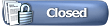 |
|
|
Thread Tools | Search this Thread | Display Modes |
|
#21
|
|||
|
|||
|
Just installed this. Great new features, thank you.
What is "Grouped?" I've looked at it compared to "By Title" and can't tell a difference, other than it's not in alphabetacal order. Also, since you seem to be the import guru, is there any chance this could be added to the import? http://forums.freytechnologies.com/f...ad.php?t=17865 That would be sweet!
__________________
-Jason |
|
#22
|
|||
|
|||
|
Quote:
 . I usually only record first runs so I never needed this, but the more I think about it it just seems logical to sort show series by original airing date instead, and it would work for first runs the same way as before. So if I dont hear any objections from anyone, I'll change this in the next version ... . I usually only record first runs so I never needed this, but the more I think about it it just seems logical to sort show series by original airing date instead, and it would work for first runs the same way as before. So if I dont hear any objections from anyone, I'll change this in the next version ...Quote:
 Consider it done ... Consider it done ...Thanks for the suggestions, Dirk |
|
#23
|
|||
|
|||
|
Quote:
Quote:
Dirk |
|
#24
|
||||
|
||||
|
While we're talking small changes, I made a quick, one line, change to the "Other Programs " menu that quits sage instead of putting it to sleep when you launch something. Then I just have the batch file I run, relaunch Sage after the other program quits. Or if its something I want to run in the background while I work in Sage, I just relaunch SageTV manually with a button on my remote.
I've found that this is very handy when you're launching DirectX stuff like games that don't play nice when Sage is in sitting in FSE mode in the background.
__________________
Clients: 1xHD200 Connected to 50" TH-50PZ750U Plasma Server : Shuttle SFF SSH55J2 w/ Win7 Home, SageTV v7, Core i3 540, 2GB RAM, 30GB SSD for OS, 1.5TB+2x1TB WDGP for Recordings, BluRay, 2xHDHR, 1xFirewire SageTV : PlayOn, SJQ, MediaShrink, Comskip, Jetty, Web Client, BMT Having a problem? Don't forget to include a log! (Instructions for: PlayOn For SageTV v1.5, MediaShrink) |
|
#25
|
|||
|
|||
|
Quote:
What about a convention that if the name of the link ends with a certain suffix (e.g. "_x"), the STV code will exit Sage, otherwise it will go to sleep. This way you can configure the behavior separately for each program without touching the STV ... Dirk |
|
#26
|
|||
|
|||
|
Quote:
Great work Flachbar! I love SageMC and your Addons are just the thing I've been missing. Only one thing though....After I unzipped the file preserving the directory structure then I go to import the custom STVi, and it's not listed. What gives? Anyone care to help? Thanks! |
|
#27
|
||||
|
||||
|
The addons are in the file "sagemc_addon_0_4.xml", which I think will only show up in the lastest SageMC 16x9 dev build that supports XML files. You can get the latest dev build off the download page and load it by switching to windowed mode, pressing "shift+ctrl+f12" to launch studio, and selecting file->load STV->SageMC_16x9.xml.
flachbar-  I like that idea a bunch I like that idea a bunch
__________________
Clients: 1xHD200 Connected to 50" TH-50PZ750U Plasma Server : Shuttle SFF SSH55J2 w/ Win7 Home, SageTV v7, Core i3 540, 2GB RAM, 30GB SSD for OS, 1.5TB+2x1TB WDGP for Recordings, BluRay, 2xHDHR, 1xFirewire SageTV : PlayOn, SJQ, MediaShrink, Comskip, Jetty, Web Client, BMT Having a problem? Don't forget to include a log! (Instructions for: PlayOn For SageTV v1.5, MediaShrink) Last edited by evilpenguin; 05-16-2006 at 05:27 PM. |
|
#28
|
|||
|
|||
|
any plans to add more color coded categories in the epg?
im by far a novice studio user, but i have modified sagemc a bit with my own little touches and even a new album cover+artist sort method for music. and was thinking of seeing if i could add some color coding to other genres of programing. but i didnt start out with the intention of exporting my changes to stvi (something i wish i would have done, if not just for upgrade purposes) and after reading how to create an stvi, i can already tell its something that, at least right now, is way over my head. however if its something you are working on in the future, i might just hold off. |
|
#29
|
||||
|
||||
|
Just wanted to ask if there is something special that needs to be done to get this to work
"while in the Guide, pressing the 'Play' button on a channel will play the selected show in the preview window which allows for channel surfing without leaving the guide (property plugins/df/sagemc/play_in_guide)" When I press play the video in the preview window stops. Also, if I select "unwatched" for recordings, my movies that have been watched still show up. Are there some settings I need to adjust? Thanks 
|
|
#30
|
|||
|
|||
|
Quote:
Dirk |
|
#31
|
||||
|
||||
|
My order of install:
SageMC16x9 SageMC16x9 Latest Dev Build SageMC Addon v0.4 Are these the files I should be using? What about you're xml file, not the add-on? Thanks again for the help and work on this. 
|
|
#32
|
|||
|
|||
|
Quote:
SageMC16x9 SageMC_16x9.xml (fixed) SageMC Addon v0.4 Dirk |
|
#33
|
|||
|
|||
|
Quote:
Love the addon's BTW!!!!!!! Sweet!!!! Miller |
|
#34
|
|||
|
|||
|
Quote:
Quote:
 Dirk |
|
#35
|
||||
|
||||
|
Did a complete re-install of Sage. I noticed that the entry (property plugins/df/sagemc/play_in_guide) doesn't show in the properties file. If I add it I still can't get the preview to work and my watched movies still show in the "unwatched" list (different problem?). No biggie, just thought I'd pass it along. Thanks again

|
|
#36
|
|||
|
|||
|
Quote:
 This is really weird that it still wouldn't work, if you want you can send me your STV file and I'll have a look ... Dirk |
|
#37
|
||||
|
||||
|
Quote:
 What stv file should I send you and how? Thanks for checking. What stv file should I send you and how? Thanks for checking.
|
|
#38
|
|||
|
|||
|
Quote:
 Quote:
Dirk |
|
#39
|
|||
|
|||
|
First off, Dirk thanks for the updates to this STV. I just noticed a quirk/bug with the stv. I have a recording today that I modified the start time +2 hours and the end time +2 hours (it is for a hockey game that was not listed correctly in the EPG). On the original STV it shows correctly in the Scheduled recordings screen, on the SageMC stv it still shows the start and end times at the original time that was listed in the EPG.
Is this something you can fix? Thanks again. Jim |
|
#40
|
|||
|
|||
|
v0.5 is available here, with the following additions/fixes:
- added year to movie titles in detail info - added ability to exit sage after executing links in "Other Programs" - series shows in subgroup ('Grouped' mode) are now sorted by original airing date - fixed incorrectly sorted movie list when sort order was not "On Now" - detailed recording times will only be reported in minutes when < 1 hr - detailed recording times will also be reported when show airs the following day Dirk |
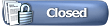 |
| Currently Active Users Viewing This Thread: 6 (0 members and 6 guests) | |
|
|