
 |
|
|||||||
| SageMC Custom Interface This forum is for discussing the user-created SageMC custom interface for SageTV. |
 |
|
|
Thread Tools | Search this Thread | Display Modes |
|
#41
|
||||
|
||||
|
How were you able to tell the fork was still running?
|
|
#42
|
|||
|
|||
|
Yeah, I had all of that straightened out...I think the problem may be a conflict with Serenity because my selection boxes don't look like yours. I'm going to retry tonight when I get home.
Thanks for the quick reply. Quote:
__________________
Thanks to the developers of the following tools - without your hard work my TV wouldn't be the same! MeinMaui - SageMC ** stuckless - Phoenix & BMT ** PLUCKYHD - Sage Movie Wall ** razrsharpe - TVExplorer ** Slugger - SJQ, SRE and SageAlert ** bialio - Advanced Mini Guide |
|
#43
|
|||
|
|||
|
before i fixed the RefreshArea("string") call and after the video stopped it was still changing the background of TVE every second or so. And then i even loaded a different stv (without osd play in it) and it was still changing the background every second or so. If i shutdown/restarted the client it was back to normal until video playback was resumed.
Alternately you can add some DebugLog("Fork Started"), DebugLog("Time Updating", DebugLog("Fork Ended") lines to write to the log. If you have the live log (babgvants registry tool can turn this on) enabled then youll be able to see exactly whats going on
__________________
Server 2003 r2 32bit, SageTV9 (finally!) 2x Dual HDHR (OTA), 1x HD-PVR (Comcast), 1x HDHR-3CC via SageDCT (Comcast) 2x HD300, 1x SageClient (Win10 Test/Development) Check out TVExplorer |
|
#44
|
|||
|
|||
|
I personally don't run serenity but TVE should respect the SageMC theme you are running (for highlight colors, icons, selection box styles, etc). I tested it with all the themes that sagemc ships with OOTB and they all worked...
__________________
Server 2003 r2 32bit, SageTV9 (finally!) 2x Dual HDHR (OTA), 1x HD-PVR (Comcast), 1x HDHR-3CC via SageDCT (Comcast) 2x HD300, 1x SageClient (Win10 Test/Development) Check out TVExplorer |
|
#45
|
|||
|
|||
|
Razrsharpe -
TVE looks really neat. I am just starting to get into Sage and it is awesome to find such a great home grown community of developers making Sage have a great look and feel. I installed TVE according to the instructions, I can launch TVE but the TVE screen I get seems to have a text problem or some other problem. Here is what mine looks like: 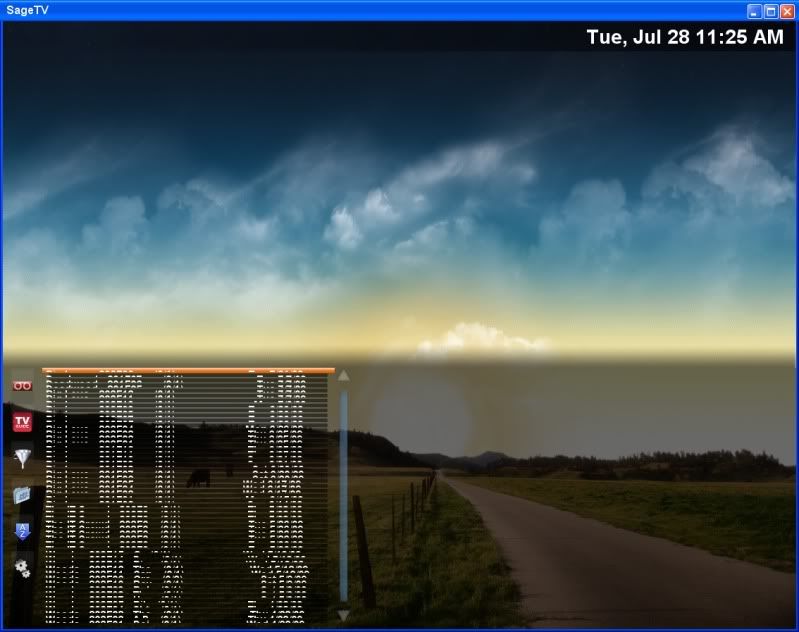 Is there something I should do to fix the layout on my end? |
|
#46
|
|||
|
|||
|
@broconne:
What version of SageTV are you running? What version of SageMC are you running? (you can see these on the My Menu -> Settings page) It looks like that is one of the issues in the SageMC 6.3.9 install. Did you upgrade to the latest pre release SageMC xml from here: http://forums.sagetv.com/forums/show...16&postcount=9 Make sure you are running SageMC 6.3.9_a46 or later. if you are running SageMC 6.3.9_a46 or later check this: TVE Options -> Browser -> Group Panel Rows. What is that set to? (it defaults to 7). You can also load the defaults at TVE Options -> Main -> Load Defaults.
__________________
Server 2003 r2 32bit, SageTV9 (finally!) 2x Dual HDHR (OTA), 1x HD-PVR (Comcast), 1x HDHR-3CC via SageDCT (Comcast) 2x HD300, 1x SageClient (Win10 Test/Development) Check out TVExplorer |
|
#47
|
|||
|
|||
|
Quote:
Sage MC Version: 6.3.9a pre-release 46 I have it set to 7, I did a Load Defaults and no change. I upgraded to Sage Beta 6.5.20 and looks much much better. Last edited by broconne; 07-28-2009 at 10:57 AM. |
|
#48
|
|||
|
|||
|
Quote:
EDIT: support for the custom metadata fields that BMT fills (and TVE reads) require SageTV 6.5.15 or later... so i would definitely upgrade to the 6.6.2 release
__________________
Server 2003 r2 32bit, SageTV9 (finally!) 2x Dual HDHR (OTA), 1x HD-PVR (Comcast), 1x HDHR-3CC via SageDCT (Comcast) 2x HD300, 1x SageClient (Win10 Test/Development) Check out TVExplorer Last edited by razrsharpe; 07-28-2009 at 11:09 AM. |
|
#49
|
|||
|
|||
|
Quote:
Thanks for the help. Looking much better. I have another newbie question - which may just apply to sage in general rather than TVE. All of my TV at this point is imported from the Videos section. However, in TVE (and sage TV) the episodes are not grouped like I see in your first screenshot. Instead each episode of the same show seems to be its own group. Is there a way to fix that? I can post a picture if that will help. |
|
#50
|
|||
|
|||
|
Quote:
If that is the case then it is a bug that i discovered last nite. Imported TV that has its metadata collected by BMT and is also imported into the SageTV recorded db does not get grouped correctly because BMT writes the "Title" to something episode specific. This will be fixed in the next release. (imported tv that is NOT imported into the sage recording db does not have this problem and is grouped correctly) If your imported TV is not imported into the sage recording db (ie doesnt show up in My TV) then something else is going on. Does Metadata exist? how was it collected? does a .properties file exist alongside the video? Can you post it?
__________________
Server 2003 r2 32bit, SageTV9 (finally!) 2x Dual HDHR (OTA), 1x HD-PVR (Comcast), 1x HDHR-3CC via SageDCT (Comcast) 2x HD300, 1x SageClient (Win10 Test/Development) Check out TVExplorer |
|
#51
|
|||
|
|||
|
Quote:
Quote:
Quote:
1) Code:
#Sage Video Metadata for file:/E:/Weeds/weeds%20s3e1.mp4 #Tue Jul 28 08:21:02 EDT 2009 Actor=Mary-Louise Parker -- Nancy Botwin;\nElizabeth Perkins -- Celia Hodes;\nKevin Nealon -- Doug Wilson;\nRomany Malco -- Conrad Shepard;\nTonye Patano -- Heylia James;\nAlexander Gould -- Shane Botwin;\nHunter Parrish -- Silas Botwin;\nJustin Kirk -- Andy Botwin;\nZooey Deschanel -- Guest;\nPage Kennedy -- Guest; Description=After being threatened by U-Turn and The Armenians, Nancy goes in search of Silas and her hijacked pot. Meanwhile, Celia has Silas arrested for stealing her "Drug Free Zone" signs. Nancy visits him in jail only to discover that the pot is still in his car - the one that Celia has just driven away in.\nUser Rating\: 8\n Director=Craig Zisk; EpisodeNumber=1 EpisodeTitle=Doing the Backstroke Genre=Comedy MediaProviderDataID=tvdb\:74845 MediaTitle=Weeds MediaType=TV OriginalAirDate=2007-08-13 Rated=TV-MA RunningTime=1800000 SeasonNumber=3 Title=Weeds - S03E01 - Doing the Backstroke UserRating=8 Writer=Jenji Kohan; Year=2007 x-Fanart-BackgroundUrl=http\://www.thetvdb.com/banners/fanart/original/74845-7.jpg x-Fanart-BannerUrl=http\://www.thetvdb.com/banners/graphical/74845-g9.jpg x-Fanart-PosterUrl=http\://www.thetvdb.com/banners/posters/74845-3.jpg x-MetadataProviderDataUrl=74845;;;;SEASON\=3&EPISODE\=1 x-MetadataProviderId=tvdb x-ser-Cast=0|Mary-Louise Parker|Nancy Botwin|null;0|Elizabeth Perkins|Celia Hodes|null;0|Kevin Nealon|Doug Wilson|null;0|Romany Malco|Conrad Shepard|null;0|Tonye Patano|Heylia James|null;0|Alexander Gould|Shane Botwin|null;0|Hunter Parrish|Silas Botwin|null;0|Justin Kirk|Andy Botwin|null;0|Zooey Deschanel|Guest|null;0|Page Kennedy|Guest|null;1|Jenji Kohan|Writer|null;2|Craig Zisk|Director|null x-ser-Description=After being threatened by U-Turn and The Armenians, Nancy goes in search of Silas and her hijacked pot. Meanwhile, Celia has Silas arrested for stealing her "Drug Free Zone" signs. Nancy visits him in jail only to discover that the pot is still in his car - the one that Celia has just driven away in. x-ser-Genres=Comedy;Drama Code:
#Sage Video Metadata for file:/E:/Weeds/weeds%20s3e2.mp4 #Tue Jul 28 08:21:20 EDT 2009 Actor=Mary-Louise Parker -- Nancy Botwin;\nElizabeth Perkins -- Celia Hodes;\nKevin Nealon -- Doug Wilson;\nRomany Malco -- Conrad Shepard;\nTonye Patano -- Heylia James;\nAlexander Gould -- Shane Botwin;\nHunter Parrish -- Silas Botwin;\nJustin Kirk -- Andy Botwin;\nJulanne Chidi Hill -- Guest; Description=Sanjay has a new experience. Nancy gets bruised. Conrad won't do what U-Turn wants him to. Lupita still won't follow orders. Heylia's out to handle a few things. The Amber Alert is still out on Shane. Andy gets in trouble with a couple who make him for a child molester. Silas gets to talk to Shane. Celia is still having problems with her husband and daughter. Doug begs Celia to forgive him.\nUser Rating\: 8\n Director=Craig Zisk; EpisodeNumber=2 EpisodeTitle=A Pool and His Money Genre=Comedy MediaProviderDataID=tvdb\:74845 MediaTitle=Weeds MediaType=TV OriginalAirDate=2007-08-20 Rated=TV-MA RunningTime=1800000 SeasonNumber=3 Title=Weeds - S03E02 - A Pool and His Money UserRating=8 Writer=Jenji Kohan; Year=2007 x-Fanart-BackgroundUrl=http\://www.thetvdb.com/banners/fanart/original/74845-7.jpg x-Fanart-BannerUrl=http\://www.thetvdb.com/banners/graphical/74845-g9.jpg x-Fanart-PosterUrl=http\://www.thetvdb.com/banners/posters/74845-3.jpg x-MetadataProviderDataUrl=74845;;;;SEASON\=3&EPISODE\=2 x-MetadataProviderId=tvdb x-ser-Cast=0|Mary-Louise Parker|Nancy Botwin|null;0|Elizabeth Perkins|Celia Hodes|null;0|Kevin Nealon|Doug Wilson|null;0|Romany Malco|Conrad Shepard|null;0|Tonye Patano|Heylia James|null;0|Alexander Gould|Shane Botwin|null;0|Hunter Parrish|Silas Botwin|null;0|Justin Kirk|Andy Botwin|null;0|Julanne Chidi Hill|Guest|null;1|Jenji Kohan|Writer|null;2|Craig Zisk|Director|null x-ser-Description=Sanjay has a new experience. Nancy gets bruised. Conrad won't do what U-Turn wants him to. Lupita still won't follow orders. Heylia's out to handle a few things. The Amber Alert is still out on Shane. Andy gets in trouble with a couple who make him for a child molester. Silas gets to talk to Shane. Celia is still having problems with her husband and daughter. Doug begs Celia to forgive him. x-ser-Genres=Comedy;Drama |
|
#52
|
|||
|
|||
|
but not both correct?
Quote:
The properties files just confirm that the MediaTitle is correct... which it is... but sagemc by default groups by title... (thats what im fixing in the next update to TVE) If you want to test out a beta (with this update in it) send me a pm with your email and ill send you the file (after i have it coded). I do not have any imported tv that is also imported into the sage db so its kind of hard for me to test 
__________________
Server 2003 r2 32bit, SageTV9 (finally!) 2x Dual HDHR (OTA), 1x HD-PVR (Comcast), 1x HDHR-3CC via SageDCT (Comcast) 2x HD300, 1x SageClient (Win10 Test/Development) Check out TVExplorer |
|
#53
|
|||
|
|||
|
Quote:
Quote:
Quote:
|
|
#54
|
|||
|
|||
|
I find this a bit confusing..
I found this thread here Which seems to describe the same problem I was having.. I then went into BMT web interface changed the settings so that for title it would only write the title rather that title - episode - etc... Did a full rescan of the library. Then I told sage to do a full reindex. It took a while and ran - however the episodes are still listed as show - episode - etc.. which messes up the grouping.. However, before I did that I also fixed the names of the three episodes of IT crowd that were showing up as movies. And those episodes are now titled correctly and grouped correctly. So, that change worked for new items, but even with a full rescan didn't fix the old ones - even though the properties file now shows the correct title entry.. |
|
#55
|
|||
|
|||
|
Quote:
Quote:
Regardless of the title setting though, when TVE gets updated it wont matter what the TitleMask is set to. TVE will still group it correctly. However, the SageMC tv library will continue to group them incorrectly until the title is masked correctly.
__________________
Server 2003 r2 32bit, SageTV9 (finally!) 2x Dual HDHR (OTA), 1x HD-PVR (Comcast), 1x HDHR-3CC via SageDCT (Comcast) 2x HD300, 1x SageClient (Win10 Test/Development) Check out TVExplorer |
|
#56
|
||||
|
||||
|
Quote:
Quote:
Quote:
For rescan do you mean: My Menu -> Settings -> SageTV Setup -> Advanced -> Rescan Existing Library? And by Reimport do you mean running BMT again? Quote:
|
|
#57
|
|||
|
|||
|
weird...it must have been at some point otherwise i dont see how those imported tv shows ended up in My TV.
Quote:
Quote:
__________________
Server 2003 r2 32bit, SageTV9 (finally!) 2x Dual HDHR (OTA), 1x HD-PVR (Comcast), 1x HDHR-3CC via SageDCT (Comcast) 2x HD300, 1x SageClient (Win10 Test/Development) Check out TVExplorer |
|
#58
|
|||
|
|||
|
I tried all those steps to fix my grouping issue..
Eventually, I removed the video source containing those shows from sage, rescanned everything, then re-added and rescanned. That fixed my problem. TVExplorer looks awesome! It is a great contribution to Sage. |
|
#59
|
|||
|
|||
|
Quote:
Quote:
 glad you like it glad you like it
__________________
Server 2003 r2 32bit, SageTV9 (finally!) 2x Dual HDHR (OTA), 1x HD-PVR (Comcast), 1x HDHR-3CC via SageDCT (Comcast) 2x HD300, 1x SageClient (Win10 Test/Development) Check out TVExplorer |
|
#60
|
||||
|
||||
|
First of all, let me just say that this plug-in is great. You've absolutly nailed what i'm looking for in a TV browser. Combining Sage Recording with imported videos, allowing me to filter/sort by Season/Episode, and some really nice fanart usage. And don't even get me started on your STV code, its just fantastic.
However, i'm one thing i'm not wild about is the layout so i've been tweaking it a bit the last few nights. Check out what I've got so far, I think you may like it... |
 |
| Currently Active Users Viewing This Thread: 1 (0 members and 1 guests) | |
|
|
 Similar Threads
Similar Threads
|
||||
| Thread | Thread Starter | Forum | Replies | Last Post |
| STV Import: Pandora Internet Radio (Default STV and SageMC) | cncb | SageTV Customizations | 290 | 10-20-2010 03:37 PM |
| STV Import: JRMC Media Explorer 2 (Default STV and SageMC) | cncb | SageTV Customizations | 34 | 03-21-2010 11:03 PM |
| STV Import: SageMC Enhancements (incuding Import Folder Fix in 6.2.x) | twieder | SageMC Custom Interface | 59 | 05-06-2008 01:42 PM |
| STV Import: Multispeed Continuous FF/REW Import for SageMC | MeInMaui | SageMC Custom Interface | 20 | 12-16-2007 04:27 AM |